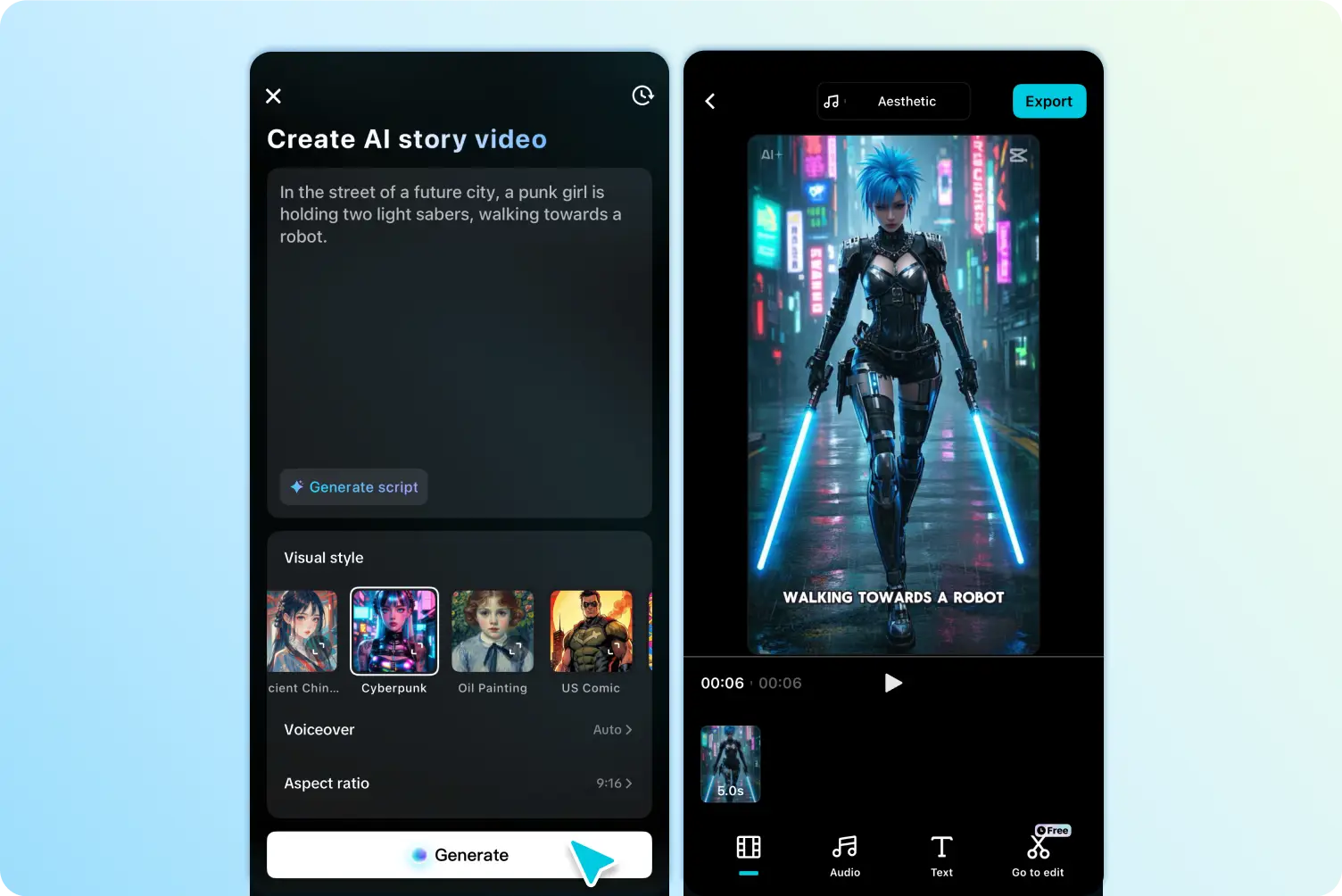Digital storytelling has changed content creation and distribution. An increasing number of creators are seeking a method to tell stories without the use of cameras, microphones, or video equipment. Along with this change, CapCut App offers a potent tool with its AI video maker. It helps you create complete visual stories by simply writing things down. A piece of poetry, a story, or a lesson plan – this creative tool takes care of everything: narration, images, and no recordings are needed.
What Is Recordless Storytelling?
Recordless storytelling refers to creating a video without using a camera or recording device. You don’t need a camera, microphone, or studio. This is an ideal way for people who are shy in front of the camera or who enjoy writing. This is the option you choose if you want to share the stories, and you do not want to be featured in the stories. It also works perfectly in voice-limited scenarios or for accessibility. The CapCut App enables digital storytelling in its purest form, utilizing AI to provide you with an opportunity to express your ideas in a new way.
AI Story Maker Script-to-Video Transformation
Story-telling begins with your words with the CapCut App AI lab. Write your story, and the application will create a video based on graphics and audio. The AI video maker will turn your script into entire scenes with synchronized audio and animation. This can be used with bedtime stories, poems, inspirational thoughts, or educational materials. You do not have to shoot a frame or cut a line. The AI adapts to the tone, structure, and style of your text. This enables digital storytelling to be fast, professional, and effective.
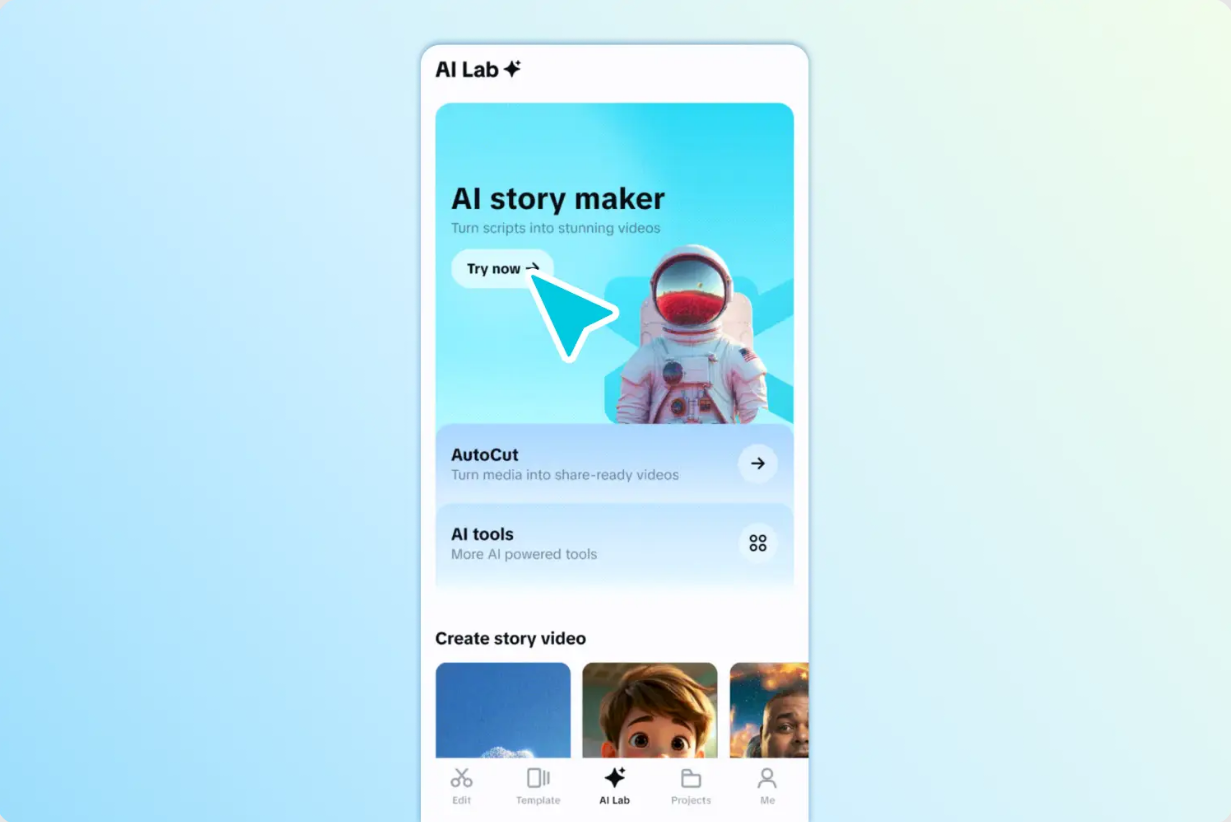
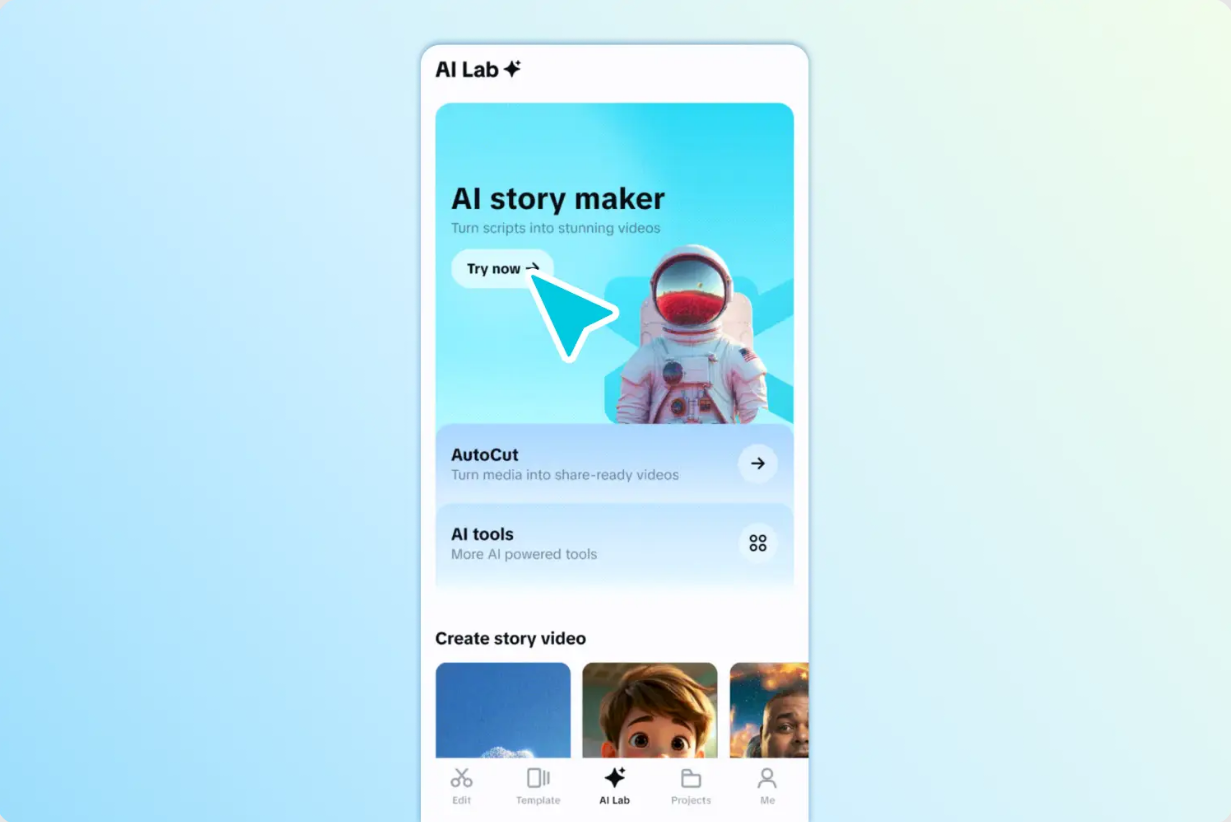
A.I. Styles of Visual Imagination
The visuals are crucial to setting the mood of your video. Using the CapCut App, you can choose among almost 30 individual styles, such as fantasy, realism, cartoon, or animation. Select a magical theme on fairy tales or a smooth appearance on science material. Every style alters the feel and flow of your story. The graphics are in your genre, which makes the message easier to hear. This versatility allows you to express your creativity, regardless of the topic or tone.
Auto Voice, Captioning, and Scene Flow
After creating your video, the CapCut App applies an AI-generated voiceover to the video, which reads your script. You do not have to talk or get someone to do it. The voice is also smooth, and it fits the pace of your story. In addition to voice, you will receive auto captions with the AI caption generator. Such captions help the audience stay engaged and enhance accessibility. The scenes are also arranged in the app with transitions that do not disrupt the natural rhythm. All these elements work together to provide your story with a good flow.
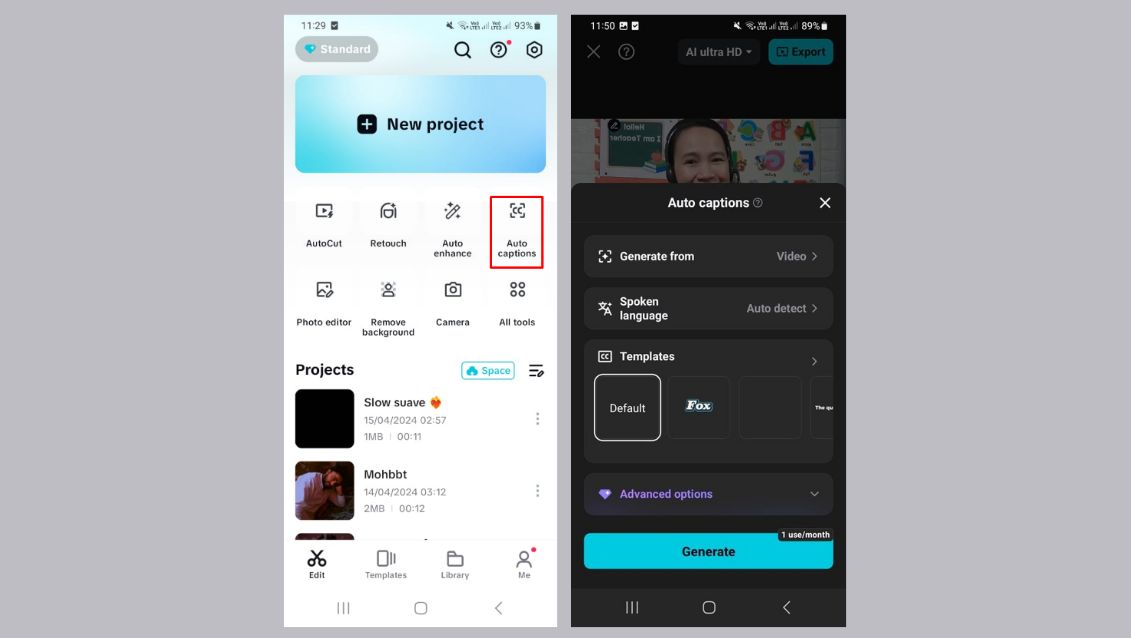
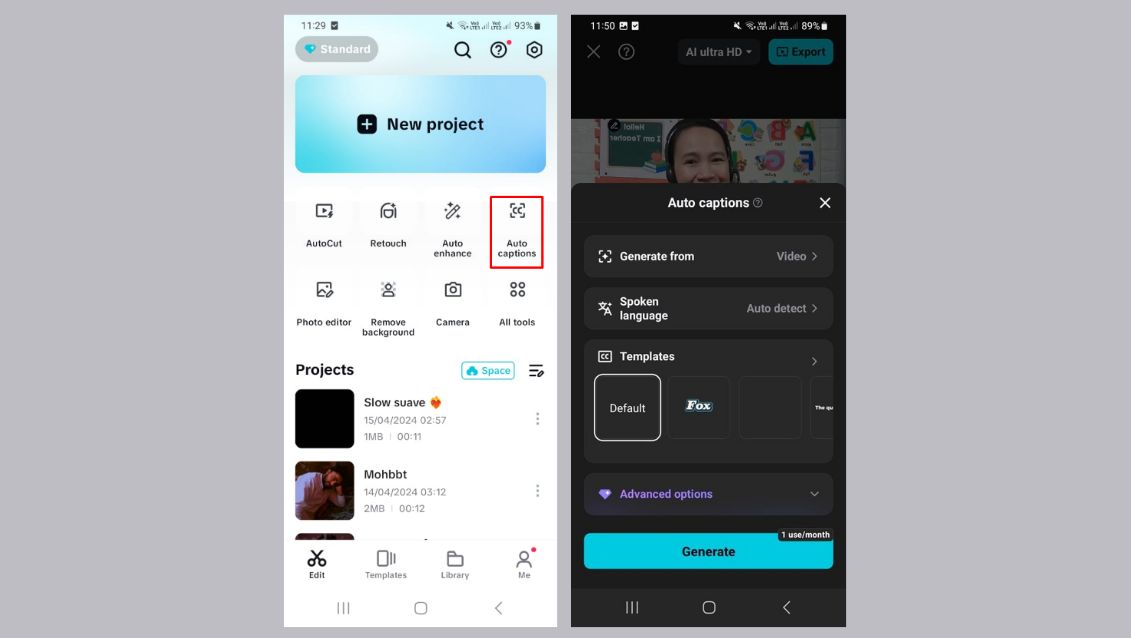
Templates to Go: Ideas to Scenes
Templates play a substantial role in the creation of narratives. The CapCut App features a story-focused AI template with various themes, including horror, motivational, and historical. These templates incorporate proper images, tone, and flow of every genre. Punch in your idea, and the app works out an entire arc —a start, a climax, and a resolution. This enables you to experiment with various forms of story narration. The format makes your message more understandable on social media or learning websites.
Democratization of Storytelling
The CapCut App enables all to make video edits. You don’t have to be an editor, and you don’t need expensive equipment. This is a tool that helps teachers create easier lessons, hobbyists explore ideas, and writers visualize their work. With the help of AI, everyone can create quality content out of nothing. You bring the story, and CapCut App takes care of the rest. Regardless of your intention to inform, inspire, or entertain, this platform enables storytelling with ease.
Tell Stories Without Filming
Step 1: Launch app and explore templates
Open CapCut and go straight to the “AI Lab” via the bottom menu. This takes you into the “AI story maker”. Here, explore storytelling formats such as “Create story video”, “Create with AI avatar”, or “Create video with scripts”. Select the template that fits your story idea.
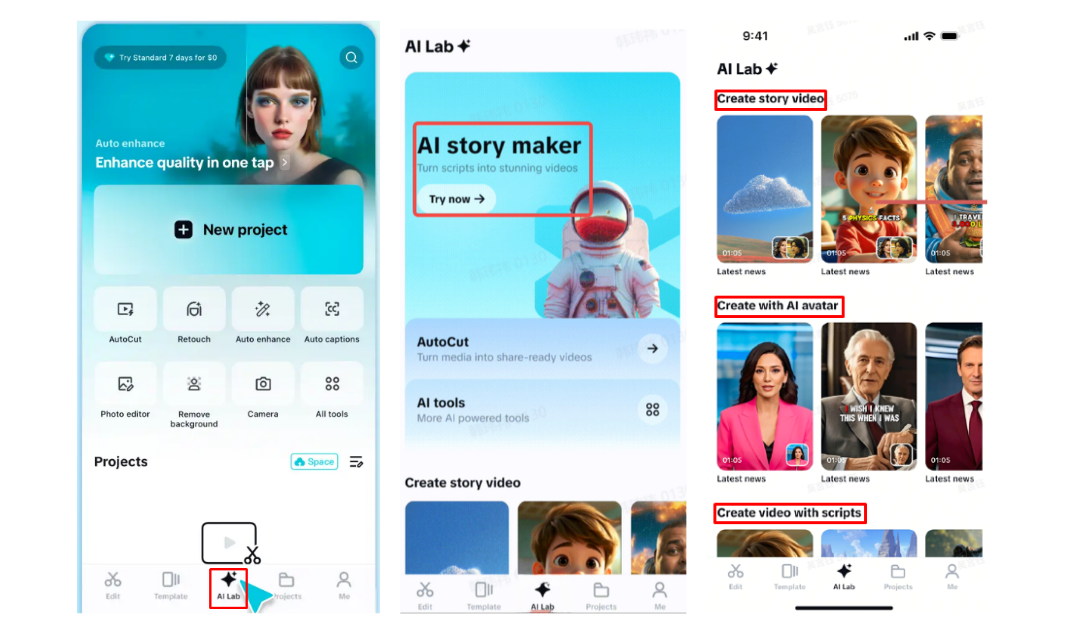
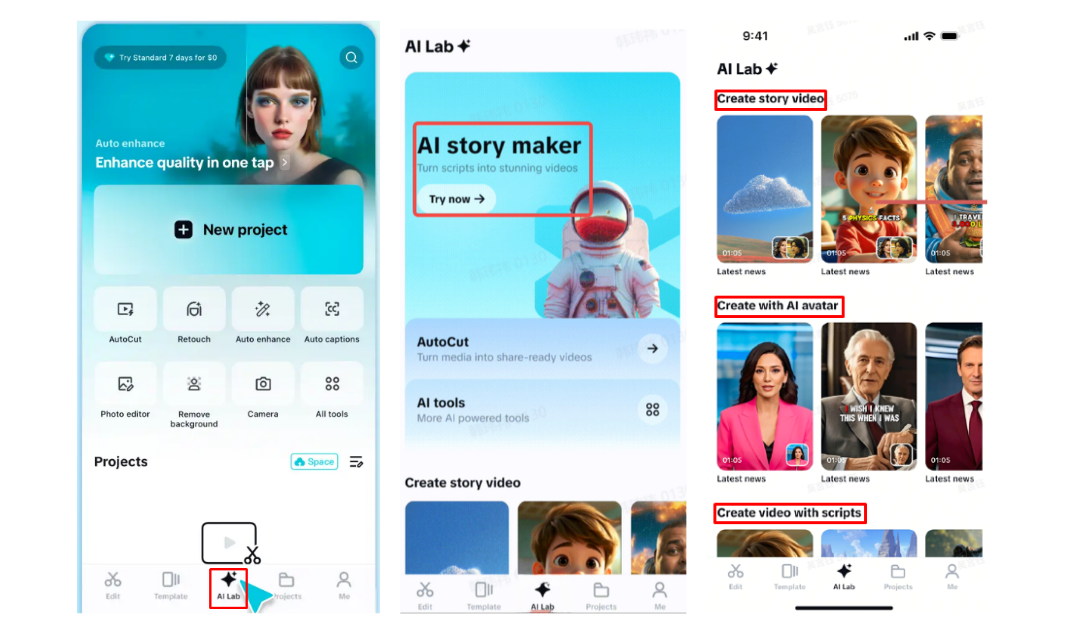
Step 2: Create story visually
Tap on “Try AI workflow” once your template loads. Describe your story under “creating a video story about”. Choose a visual representation like “Realistic film”, “Cartoon 3D”, or “Anime”. Then, tap the “Generate” button and let the AI turn your idea into a compelling video.
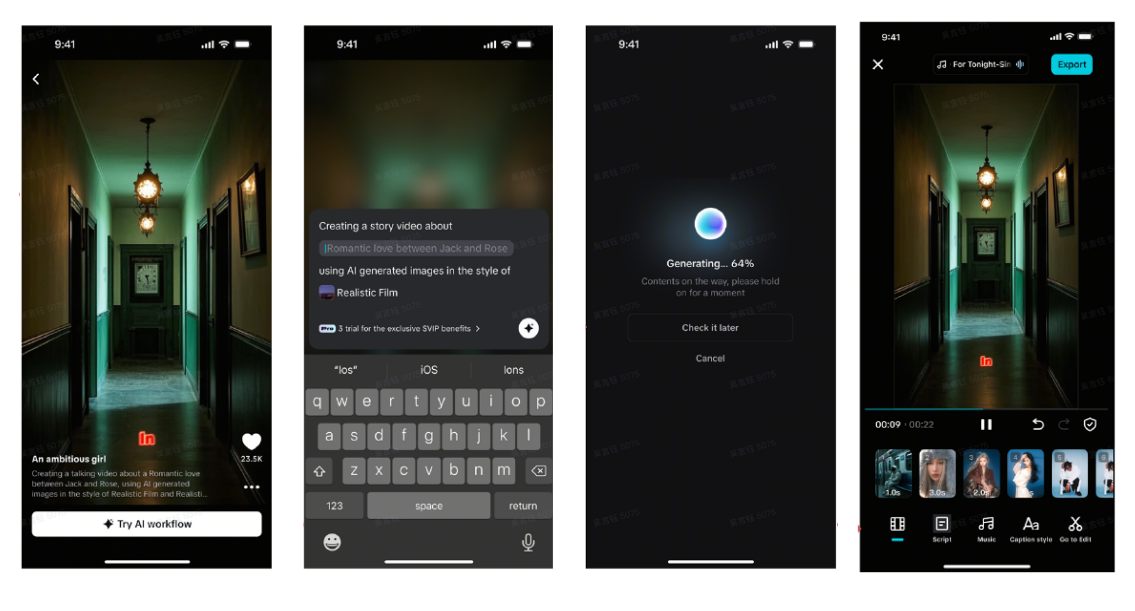
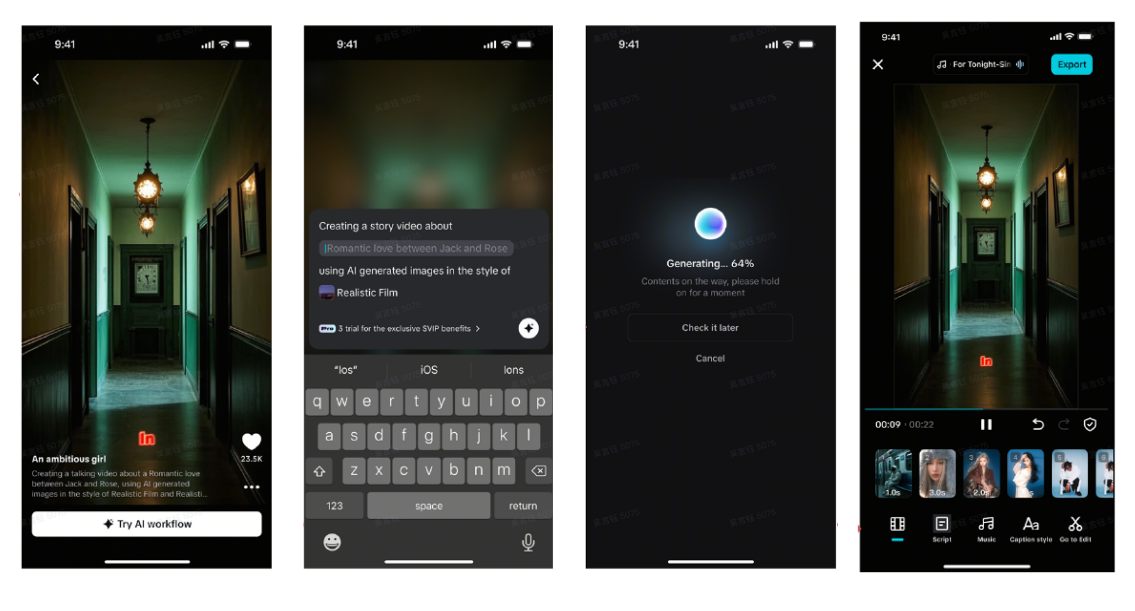
With the video ready, personalize it. Add soundtracks using the “Music” tab. Make your captions more engaging through the “Caption style” option—adjust fonts, animations, or apply effects. For advanced editing, tap “Go to Edit” and play with CapCut’s full range of filters, stickers, and transitions.
Step 3: Export and distribute
Once your recordless story is ready, press “Export” at the top-right. The video will be saved to your device for easy sharing on platforms like TikTok, Instagram, or even messaging apps.
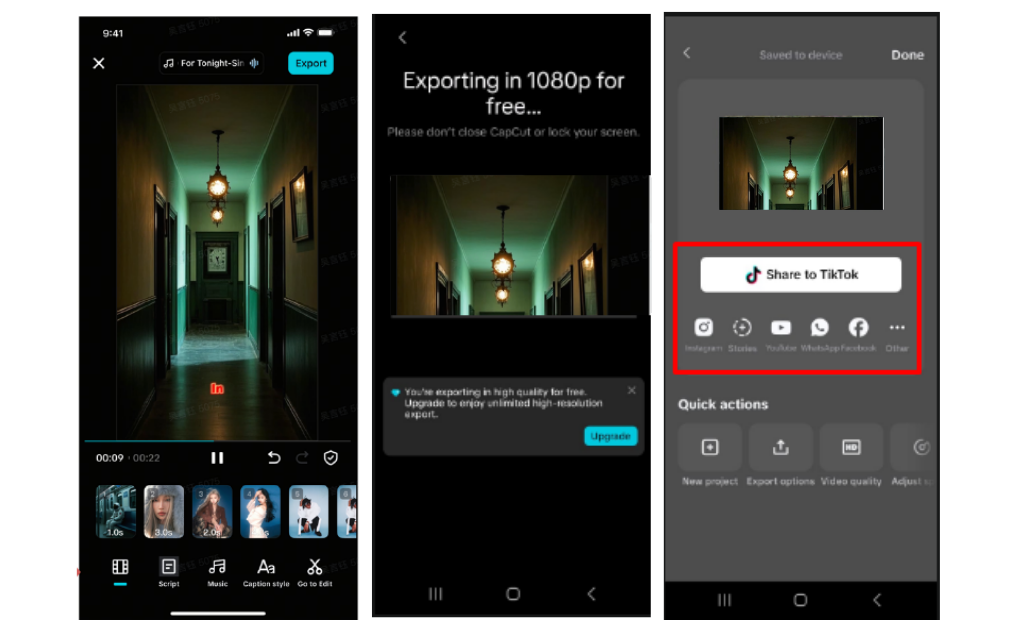
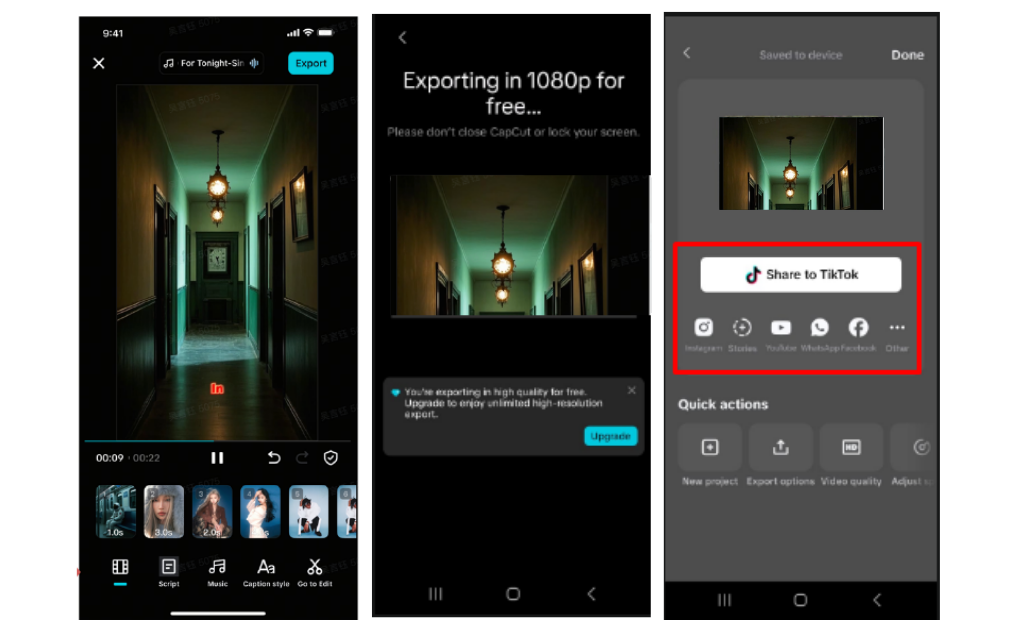
Conclusion
Recordless storytelling opens a new creative path for content makers. The CapCut App helps turn your thoughts into visual narratives—without cameras or complex tools. With AI-powered visuals, voices, and structure, your message becomes a polished, shareable video. Whether for education, entertainment, or expression, the CapCut App brings your imagination to life.