The DeepCool CH160 Mesh is one of the newer ITX cases launched with support for large RTX 40 and 50 series GPUs in mind. In a market where going small means compromising how large a card you can accommodate, the CH160 caught my eye for being extra portable while still boasting enough space for a 5090. The most intriguing feature of the case is a carrying handle, which sets a bold statement in itself.
I got to spend a few weeks with a case built-in with all types of hardware—compact and large GPUs, to full-sized ATX PSUs, and liquid coolers. Read on to learn whether it’s a worthwhile investment for high-end portable rigs.
The DeepCool CH160 Mesh supports large GPUs and AIOs despite being an ITX case


The CH160 is based on similar aesthetics to previous DeepCool cases. The ‘Mesh’ variant loses the side glass panel for extra airflow. In terms of on-paper specs, the case provides freedom of building. With up to 305 mm triple-fan GPU clearance (when you have an SFF PSU installed) and 172 mm air cooler support, you can fill the case to the brim with some of the best-quality hardware.
The Mesh variant also bundles support for 240mm liquid coolers, which gives more options. However, it may not be much of an upgrade when compared to high-end dual-tower air coolers that the case can easily accommodate.
Here’s the detailed specs sheet:
Newegg has the glass variant of the case listed at $179 (tariff-adjusted), but you can get it from AliExpress for under $45. In European, Australian, and Indian markets, you can spot the case at better deals. DeepCool has been delisted from most Amazon websites, so we recommend looking elsewhere.
Building in the CH160 Mesh
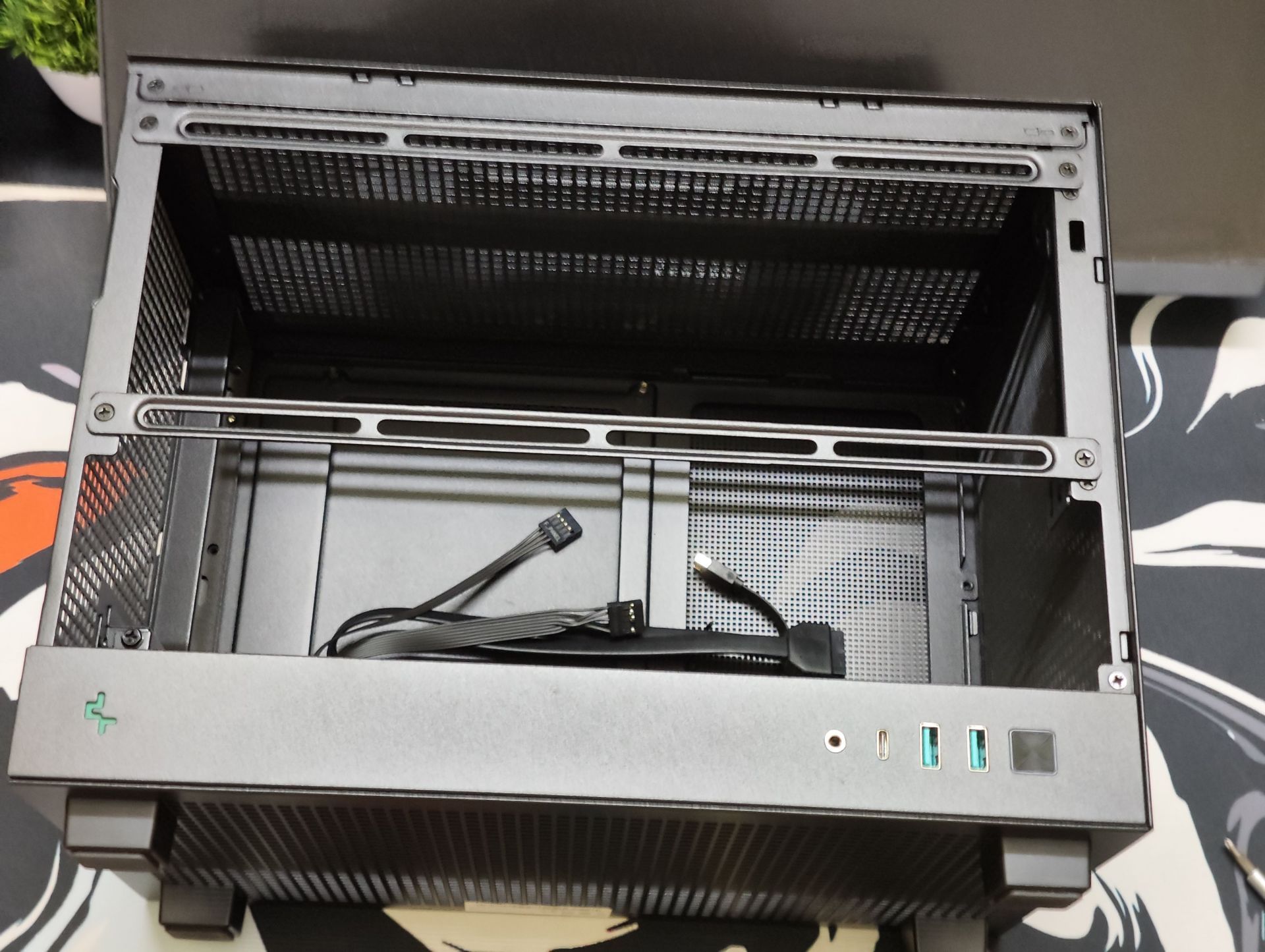

First, look at the CH160 Mesh: the case achieves more by doing less. Beneath the first few sheets of modular mesh panels, all you get is a metal backbone. There are no special cutouts or panels to command space, allowing users to fit more hardware together.


We built with the Asus ROG Strix X870 in the rig. The process went rather smoothly. The case allows full access to the internals with the top and side panels taken off. This makes screwing in the hardware and routing cables quite easy, which isn’t the case with many ITX offerings.


The CH160 Mesh easily fits my RTX 5080. Since the GPU is around 300mm long, there is a few millimeters of clearance which could have helped in wire management.
Read more: Nvidia RTX 5080 review


With an ATX power supply and air cooler fit in, it does get quite cramped. Regular air coolers might have trouble breathing properly, given the layout of the case that blocks front intake through the power supply. A better bet would be radiators that can use the side panels to dump the heat.


However, an ATX power supply and a 240mm liquid cooler don’t fit simultaneously, so you have better luck with thinner fans. But in the case of regular-sized options, some compromises must be made.


For my rig, I ran the Cooler Master Atmos V2 with a single fan. This allowed me to opt for a full-sized ATX PSU with a dual-fan RTX 5060 Ti 16 GB. The fan was placed towards the tube manifold as more heat accumulates towards the top of the radiator. The compromise did make me feel uneasy, especially given that the chip being cooled was a Ryzen 9 9950X3D.


Once finished, the all-black CH160 looks clean. It went well with the rest of my build, and the low-profile design upheld the camouflage. It weighs 6.46 kg, which is below the 7 kg limit allowed in cabin luggage. You can do a fair amount of flying given the rather tiny footprint of the system.
Read more: DeepCool CH560 Digital mid-tower case review
Thermal performance
With the system set up, a few thermal tests were conducted to check how the case affects the components. Here’s the testbench used:
- CPU: AMD Ryzen 9 9950X3D
- Motherboard: Asus ROG X870-A Gaming WiFi
- RAM: 2 x G.Skill Trident Z DDR5-6000 16 GB
- Storage: 1 x Gigabyte Gen 4 NVMe 1 TB, 1 x Patriot P300 M.2 PCIe Gen 3 x 4 128GB
- Cooler: Cooler Master Atmos 240mm liquid cooler
- Storage: Cooler Master MWE 1050W 80+ Gold
- GPU: MSI Ventus 2x RTX 5060 Ti 16 GB
- Case: DeepCool CH160 Mesh
The CPU’s thermals took a bigger hit than the other components, since we were operating the cooler with a single fan. With the chip inside the CH160 Mesh, we saw the former hit its 98°C Tjmax.
That said, the system didn’t log thermal throttling. A look at the clock speed characteristics reveals that no significant performance was lost, with an average slowdown of 200-300 MHz. However, the difference grew larger with time.
AIDA64 is an unrealistic all-core workload that logs the worst-case performance of any chip. In real workloads, such as computing millions of BLEU scores (a completely CPU-bound workload spread across four cores), I spotted the chip regularly hitting 5.2-5.3 GHz — much closer to its maximum 5.7 GHz speeds.
GPUs are given ample breathing room on the CH160. They can breathe through the bottom mesh, which means temperatures will likely stay under control. In our testing with the RTX 5060 Ti 16 GB, there was no significant difference compared to open-air numbers.
A look at the core clock speeds of the GPU doesn’t reveal much — it maintains a similar speed of ~2,400 MHz throughout. While the 5060 Ti is a rather efficient card, the Ventus 2x design is particularly low-profile. However, its smaller footprint and the CH160 Mesh’s decent airflow setup help the GPU hold its ground.
CPUs generally don’t have much impact on gaming performance. However, if the graphics card experiences thermal throttles, you could lose a significant chunk of the framerate. The CH160 does a fantastic job here by maintaining stable GPU performance.
Read more: Nvidia RTX 5060 Ti review
Should you buy the DeepCool CH160 Mesh?
The DeepCool CH160 Mesh is a fresh entry in the ITX world where cramped setups and build complexity are infamous. The case is easy to build, extremely portable (extra points for the carrying handle), and doesn’t stifle airflow.
However, the build quality isn’t the best. There is significant flexing in the side panels, which doesn’t fit the theme of ultra high-end rigs. While the design is minimalist and low-profile enough to stay in the background, it doesn’t leave the same impression as a Cooler Master NR200P or Lian Li Q58.
That said, the cost of the CH160 Mesh justifies its position in the ITX market. We only recommend the DeepCool CH160 Mesh to entry-level users building their first small form-factor PC or those on a budget.
Edited by Sijo Samuel Paul







